The Office of the Bursar accepts cash, checks, and online credit card payments. Payments are due at the start of term. A 1.5 percent finance charge will be assessed on all student accounts beginning on the 15th of the second month of the term.
To ensure enrollment and academic hold release, pay the entire past due account balance in cash, certified funds or credit card online. If payment is by personal paper check or online web check, the account holder may be required to wait until the payment has cleared the bank (up to 2 weeks) to enroll or obtain a transcript or a diploma.
No personal checks are accepted to pay a returned check. Must pay by cash, certified funds or credit card online.
How to make a payment as student or guest (video included)
Below is a video that walks you step-by-step on how to make a payment online as a student and as a guest. If you are an authorized user (or you want to add an authorized user), the video to that is down further.
Web Check
Pay online at my.okstate.edu.
Credit Card Payments
Pay online at my.okstate.edu. A 2.85 percent or $3.00 minimum convenience fee will be added to all credit card Bursar account payments. Visa, Mastercard and Discover are accepted.
Parent/Guest Online Payments
Pay online here. You will need the student's CWID and birthday.
Authorized User Payments (video included)
Authorized users can pay online at https://secure.touchnet.net/C22589_tsa/web/
You can give authorized users any combination of the following processes:
- View Billing Statement and Account Activity
- View your 1098-T tax statement
- View your payment history and account activity
It is not shown in this video, but an authorized user can set up the option to have additional text message notifications about the account events (such as new bills or upcoming payments) set up to push to their cell phone.
Once an authorize user is established, their page looks like the student's page and you can follow the video above on how to make payments. Authorized users can update their profile to have a saved payment method when clicking on the "my profile" link on the top right.
Cash Payments
Pay in person at the Grady W. Clack Center, 1801 E 4th Street, Okmulgee, OK 74447.
Check Payments
Make checks payable to "OSUIT Bursar Office" and mail to:
OSU Institute of Technology
Bursar’s Office
1801 E 4th Street
Okmulgee, OK 74447
Mailed payments should include the student’s ID number. Credit and debit card payments may only be made online at my.okstate.edu.
If you pay your account by check and it is sent back insufficient, the check will be charged back to your account as well as an additional fee of $20.